Viewer
The Viewer Salesforce app allows you to easily create, save, and view PDF file format from any Salesforce object.
How to use this app:
- Download the app from the Salesforce app exchange
- Install it in your lightning account (the app only supports lightning accounts)
- Create a custom button on the object you want to generate documents for
- Create a word document template using word and save it into a standard word .doc file or use Salesforce Easy PDF
- Embed the fields you want to generate from the Salesforce object by copying the field API name to the word template
- Upload the template to the Viewer app
- Start generating documents
- Download or save the files you created directly on the object screen
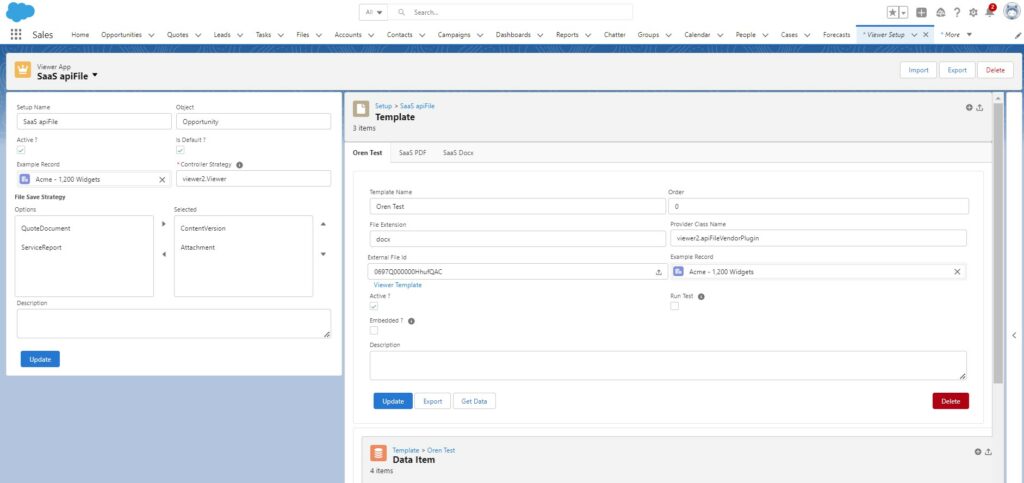
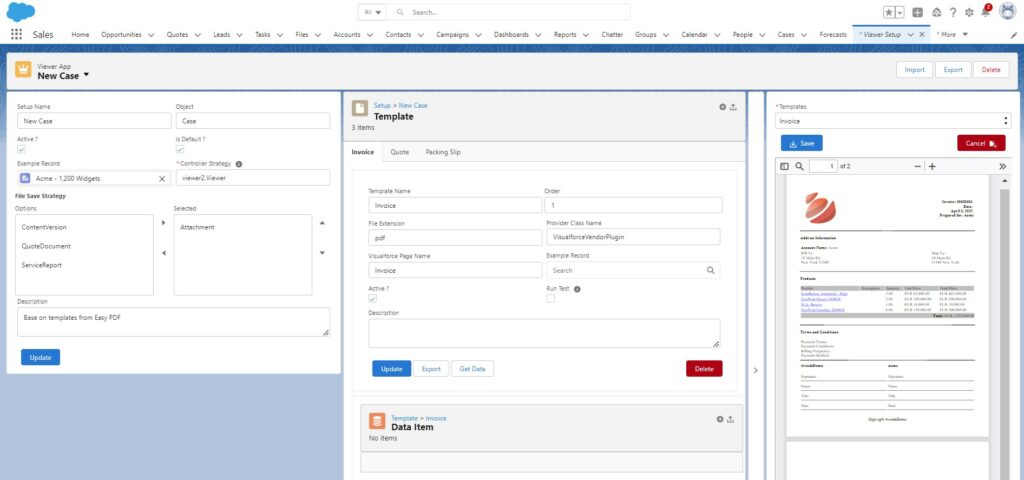
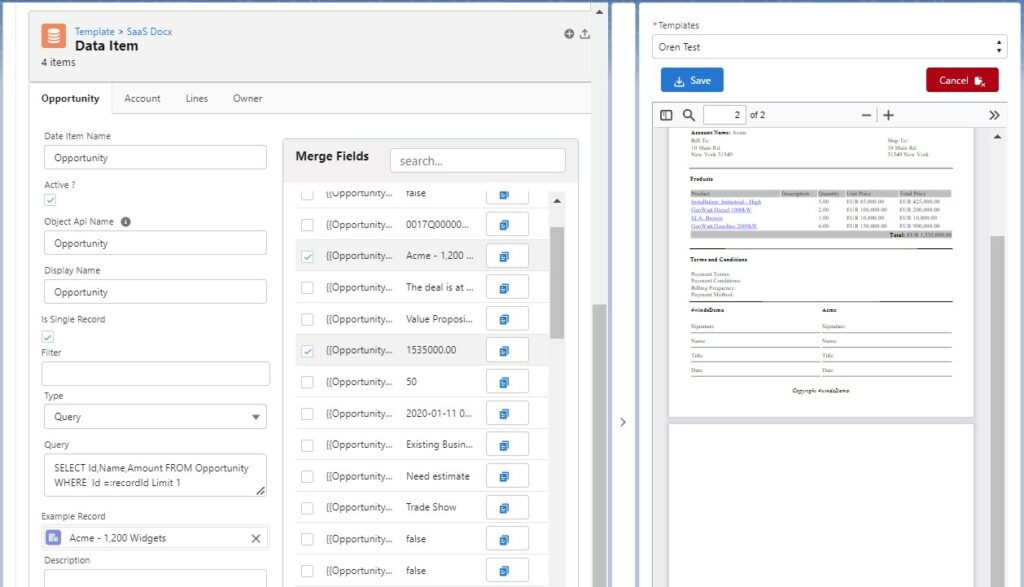
Highlights
- Multipurpose PDF generator
- Supports all Salesforce objects
- Use Microsoft Word to design and style your templates
- Support Salesforce Easy PDF generator



